Cybersecurity


One phone number for all your SME questions
Call 06 86 80 50 30 and we will help you further. Prefer to contact us by e-mail? That too can be done at: info@brainportvoormkb.nl.
Independent advice for entrepreneurs
The two organisations below are the ones SMEs can turn to for independent advice and knowledge to make doing business more digitally secure.
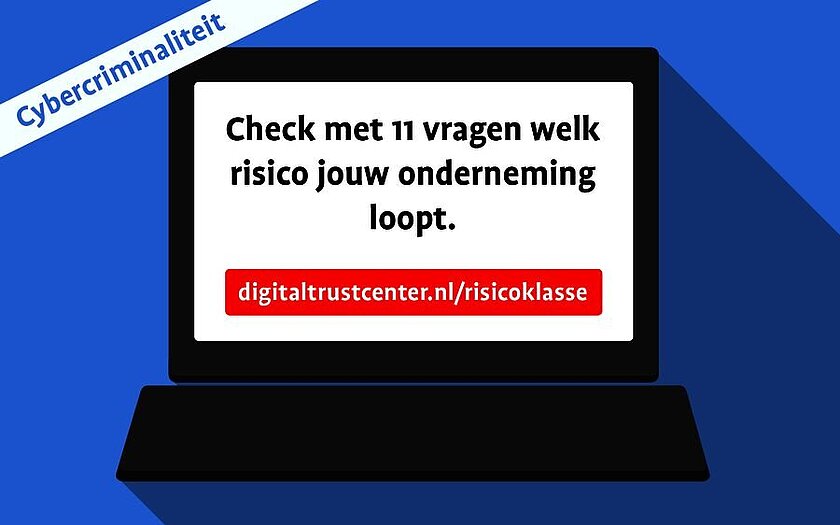
Digital Trust Center (in Dutch)
Digitalisation offers many opportunities, but cyber threats lurk. Therefore, the Ministry of Economic Affairs set up the Digital Trust Centre in 2018. All entrepreneurs can come here for advice on safe digital business.
To the Digital Trust Center

Cyber Resilience Centre Brainport (in Dutch)
Entrepreneurs in the high-tech and manufacturing industry can join this non-profit organisation that supports with expertise and threat intelligence from the Ministry of Justice and Security.
To the Cyber Resilience Centre Brainport
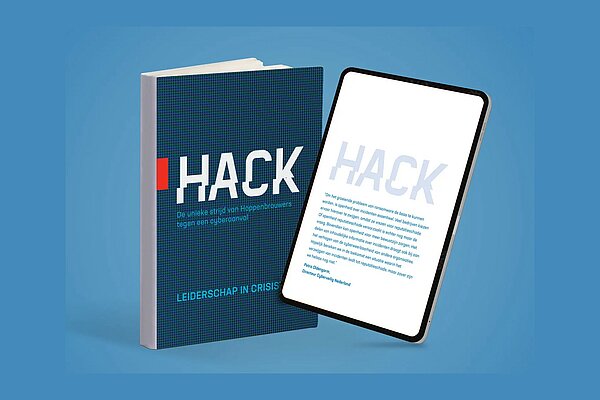
Case study: Hoppenbrouwers
In the summer of 2021, technical services provider Hoppenbrouwers faced a ransomware attack. The Udenhout-based company was a victim of the global Kaseya hack. A software programme they were using to manage and secure their computers turned out to be infected with hostage software (ransomware).
Hoppenbrouwers' team described its experiences in the book “HACK”. In the book, the team describes minute-by-minute what happened to them and what they did and did not control. It is a story for entrepreneurs and everyone else, because you wouldn't wish this on anyone. Download the free book (in Dutch) on the Hoppenbrouwers site or listen to the podcast series of the same name ‘Hack’ via your favourite podcast channel.
Quick wins to get your company's cybersecurity in order
Do you want to quickly take your cybersecurity to the next level? As an organisation or business, you can get started right away with these quick wins that, in most cases, do not cost any money:
- Change default passwords on your devices (including your oven or digital doorbell) immediately. Hackers know these passwords and shoot with hail, hoping to 'get in' somewhere. This is often an easy entry point from which more damage can be done.
- Use a password manager or print out your passwords and keep them in a safe. Putting your passwords in the cloud is not a good idea.
- Introduce multifactor authentication: ensure two passwords are always needed to enter your systems.
- If it seems too good to be true, it usually is. Phishing emails are becoming increasingly lifelike, partly due to the use of AI. Think twice before clicking on anything. Train your employees to be aware of these dangers. Numerous training courses can be found online.
- Make sure hardware and software are up-to-date. Enable automatic updates.
- You can no longer do without antivirus software and a firewall.
- Make sure you have a good (up-to-date) backup, preferably both digital and physical. Note that storing files in the cloud is not a backup. Preferably, arrange for your data to be backed up weekly. The rule of thumb is to have at least three copies of your data on two different media (one of which should be offline).
- Make arrangements with the companies you work with regarding IT and ICT. Know what to expect from the other party in case of an emergency.
- Do you work in a company building? If so, consider carefully whether you want to use joint digitalisation services or prefer to opt for your own solution.
- Make an emergency plan on paper. This will allow you to react faster and possibly limit the damage. Who do you call first? What do you have to protect, and what are your risks? What is your most critical data? If something goes wrong, you may still be able to save the most critical data.
Free help cards
The Cyber Weerbaarheidscentrum Brainport has a series of public help cards available to all businesses. These are A4-sized prevention, emergency, and advisory cards on topics such as Phishing, Backup, Artificial Intelligence, and the IT vendor. They contain recommended actions that will benefit everyone's cyber resilience. View and download the first aid cards below. All help cards can be downloaded from the CWB website.


Prevention card: passwords (in Dutch)
Prevention card with effective advice on passwords combined with multifactor authentication.


Prevention card: Phishing (in Dutch)
Prevention card with tips on how to be alert to phishing emails.


Emergency card: Ransomware (in Dutch)
Emergency card with concrete advice in case of a ransomware attack.

